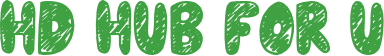Virbo Free AI Avatar Generator Review: Bring Your Ideas to Life for Free

Looking for an easy way to design a custom AI avatar without spending a dime? With so many tools charging for basic features, a truly free AI avatar generator can be hard to find. That’s where Virbo comes in—this web-based tool lets anyone create professional-looking digital personas in just a few clicks, no design skills required.
In this review, we’ll test Virbo’s free plan to see if it delivers on its promises. Can it compete with paid alternatives? How realistic are the avatars? We’ll break down the key features, limitations, and step-by-step process so you can decide if it’s right for your needs. Keep reading to see how Virbo stacks up!
What is Virbo AI Free Avatar Generator?
Virbo AI Free Avatar Generator is an innovative tool that helps users create realistic digital avatars through two main methods: using pre-made Realistic AI Avatar templates or uploading custom photos to create personalized talking photos and videos. Available across web, Windows desktop, and mobile platforms (iOS/Android), it offers flexible creation options for all users.
This free solution serves diverse needs – from content creators crafting engaging social media clips to businesses developing marketing videos and educators making interactive lessons. Its intuitive avatar builder simplifies professional-quality video production, eliminating the need for expensive equipment or actors. The tool particularly shines for creating spokesperson videos, tutorial content, and personalized digital presentations.
Top Features of Virbo Free AI Avatar Generator
Let’s take a look at the special functions of the Virbo avatar builder.
Free Starter Plan with Essential Features
Sign up instantly to access basic avatar creation tools, perfect for testing the platform. The free version includes core customization options and a selection of templates to begin your AI video journey.
Dual Creation Modes
Choose from 350+ ready-made Realistic AI Avatars or upload your own image to create custom talking photos. This flexibility caters to both quick projects and personalized content needs.
Professional-Grade Output
Generate studio-quality videos with natural-looking avatars that feature realistic movements and accurate lip-sync. The AI ensures professional results without requiring technical expertise.
Multi-Language Voice Support
Access 460+ voice options across numerous languages to create globally accessible content. The advanced text-to-speech delivers human-like narration for any audience.
Commercial Usage Rights
All AI-generated avatars are royalty-free, making them safe for business promotions, educational content, and commercial video projects without copyright concerns.
Step-by-Step Guide: Creating Your AI Avatar Online
As mentioned, Virbo offers two ways to generate AI avatars for free: using ready-made templates or customizing your own. Below, we’ll walk you through both methods—no technical skills required.
Option 1. Use a Pre-Made AI Avatar
Step 1. Sign In to Virbo
Visit Virbo’s website or open the app, then log in with Google, email, or social media. No lengthy registration—just a quick sign-up to access the free ai avatar builder.
Step 2. Pick Your Virtual Presenter
Browse 350+ lifelike avatars, filtered by profession, age, or style. Click your favorite, and hit Create Video to start scripting.
Step 3. Add Voice & Export
Type your text, select from 460+ natural voices in multiple languages, and let Virbo sync the avatar’s lip movements. Save your AI avatar video by clicking “Export”.
Option 2. Turn Your Photo into a Talking Avatar
Step 1. Upload a Clear Headshot
After logging into Virbo, go to the My Avatar section and upload a high-quality photo (plain background recommended). The AI will analyze it in seconds to create your digital double.
Step 2. Customize Appearance
Adjust backgrounds (transparent/colored) or refine details like lighting. For videos, click Create Video to add a voiceover.
Step 3. Bring It to Life
Type a script, pick a voice, and watch your photo speak with perfect lip-sync. Ideal for personalized messages or branded content. Export in one click.
Virbo: The Good & The Bad
The Good Stuff
- Intuitive for Beginners: Virbo’s clean interface makes avatar creation effortless. Unlike complex tools, you don’t need editing experience – just pick, customize, and export. Even first-time users can make professional videos in minutes.
- Truly Lifelike Results: The avatars stand out with natural facial expressions and fluid movements. From subtle eyebrow raises to perfectly synced lip movements, they avoid the “uncanny valley” effect common in cheaper generators.
- Commercial-Friendly Content: All generated avatars are royalty-free for business use. Companies can safely use them in ads, training videos, or social media without worrying about copyright claims – a major advantage over stock footage.
- Reliable Support & Continuous Updates: Backed by Wondershare’s professional team, Virbo receives regular improvements. Users get timely technical support and can expect new avatar styles/features with each update.
The Not-So-Good Stuff
- Could Use More Custom Options: While easy to use, advanced users might want more control over avatar details like specific facial features or precise gesture timing. Current options work well for basics, but not for fine-tuning.
- Takes Time for Long Videos: Complex projects (like long videos with multiple avatar switches) may take longer to render compared to simpler clips. It’s not slow, but not the fastest option for bulk creations.
Final Verdict: Is Virbo Right For You?
Virbo Free AI Avatar Generator is perfect for beginners, small businesses, and content creators who need professional-looking avatars fast without breaking the bank. With its realistic results and easy-to-use interface, it’s one of the best free options available – just be ready for some limitations in advanced customization.
Beyond avatars, Virbo offers other handy tools like AI Image to Video and Photo Animator to bring your visuals to life. The free version gives you plenty to test drive, so we recommend trying it first before considering paid upgrades. For quick, quality avatar videos without the hassle, Virbo delivers where it counts.