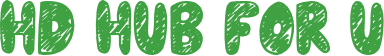How to Troubleshoot Common Solar Flood light Failures?

When solar flood lights don’t work correctly, they affect your outdoor lighting plans, safety, and energy efficiency. To troubleshoot common solar floodlight failures, it is essential to understand its core components (solar panels, batteries, charge controllers, LED fixtures, sensors, and wiring) and their interactions. Most problems stem from the following: insufficient solar energy collection, battery failure, controller configuration errors, LED or sensor degradation, or poor electrical connections. We will provide a diagnostic framework to guide you through a systematic inspection. Following these proven LED solar floodlight troubleshooting tips, you can quickly identify the root cause and implement corrective measures.
Solar Flood Light Power Problem Solar Panel Inspection
The first step in diagnosing a dim solar flood light is to inspect the solar panel. Over time, solar panels can accumulate dust, pollen, bird droppings, or snow, resulting in a 30% reduction in energy collection. Use a soft brush and mild, soapy water to clean the tempered glass, then gently rinse. Next, check the edges of the solar panel for cracks or delamination. Water penetration can cause irreversible power loss. In addition, you can use a multimeter to measure the open circuit voltage and short circuit current under intense light. Voc should be within 5% of the manufacturer’s rating, and Isc should remain stable.
If the reading remains low despite a clean surface, inspect the solar panel wiring and connectors for corrosion or damage; replace any worn MC4 connectors and reseal with UV-resistant dielectric grease.
Battery Troubleshooting in Solar Flood light Systems
Solar flood light battery failure often manifests as flickering lights, reduced run time, or complete shutdown after sunset. Start by measuring the battery voltage with a digital multimeter; a healthy 12 V LiFePO₄ battery pack will read about 13.2–14.6 V when fully charged. Low voltage indicates deep discharge or battery failure. Check the battery terminals for corrosion or loose clamps, clean the terminals with a baking soda paste, and spray with terminal protection spray. If the capacity test shows less than 80% of the original amp-hours, replace the battery to avoid frequent power outages. Verify that the controller’s low voltage disconnect setting matches the battery chemistry to prevent excessive discharge. By verifying voltage, capacity, and connections, you can pinpoint battery-related causes of degraded solar floodlight performance.
Charge Controller and Circuit Troubleshooting
The charge controller coordinates the charging, discharging, and LED Load Management. If the floodlights are still off even though the panels and batteries are in good condition, check the controller settings and wiring. Start by resetting the controller to factory defaults and reprogramming a dusk-to-dawn schedule or motion-sensing mode. Also, check the indicator LEDs on the controller board, which provide the PV input, battery status, and load output status. Use a multimeter to verify that the controller’s PV input terminals have the same voltage measured at the panels and that the battery terminals match the battery bank voltage.
See also Pathan full movie (2023) Bollywood Movie Cast, Story, and Reviews
If there are discrepancies, look for loose cables, blown fuses, or tripped overcurrent protectors. Inspect internal components for signs of heat damage or expansion. In advanced systems, update the firmware through the manufacturer’s app to patch known bugs that can lock out load output.
LED Fixture and Sensor Assessment
Check the LED fixture and integrated sensors to see if solar charging appears normal, but the solar floodlights are consistently dim or only emit weak light. Check the lens and reflector for moisture or debris; even light condensation inside the fixture can affect light output and corrode the circuit boards. Carefully open the housing and inspect the LEDs. Check the solder joints on the driver board for broken or cold ones. Ensure the PIR sensor lens is clean and unobstructed for LED solar flood lights with motion sensors. Test the sensor range by walking at dusk to confirm the detection angle and distance. Adjust the controller’s sensitivity and hold time settings to prevent false triggering or operation lockout.
Wiring and connection checks for reliability
Accidental damage or environmental exposure can damage the wiring harness of the solar flood light, causing intermittent faults or complete failure. Perform a thorough visual inspection of all cables for cuts, abrasions, or rodent bite marks. Use a continuity tester to confirm that each wire is intact; any open or short circuit between the positive and negative terminals indicates that the cable needs to be replaced. Check the connector for corrosion: oxidized copper or rust can cause a noticeable voltage drop. In the meantime, use contact cleaner to make the metal surface look new, then use heat shrink tubing or IP67 Reseal with grade silicone. Check ground connections and ensure the system chassis is properly grounded to dissipate static charge and improve surge protection. Reliable, corrosion-free wiring is the foundation for the stable performance of solar flood lights, preventing energy loss and unexpected power outages.
Ultimately
Troubleshooting solar flood lights requires a systematic, component-by-component approach to problem-solving. Start by inspecting the solar panels and measuring voltage, then perform battery diagnostics, controller checks, lamp and sensor assessments, and wiring integrity checks. Finally, develop a preventive maintenance plan to cover all potential failure points.