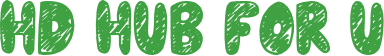503 Service Temporarily Unavailable: What It Means and How to Fix It

We’ve all been there. You’re browsing a website, clicking through pages, and suddenly—bam!—a message pops up: “503 Service Temporarily Unavailable.” It’s frustrating, right? You’re left wondering, “What does this even mean? Is it my internet? Is the site down? What’s going on?” Don’t worry, you’re not alone. This error is more common than you’d think, and I’m here to break it down for you in plain English.
So, what exactly is a 503 Service Temporarily Unavailable error? In simple terms, it’s a server’s way of saying, “Hey, I’m overwhelmed right now, or I’m undergoing maintenance. Try again later.” It’s not your fault, and it’s usually not permanent. But understanding why it happens and what you can do about it can save you a lot of headaches.
Let’s dive into the nitty-gritty of this error, why it happens, and how you can fix it—or at least know what to do when you see it.
What Does “503 Service Temporarily Unavailable” Mean?
When you see a 503 Service Temporarily Unavailable message, it means the server hosting the website you’re trying to access is temporarily unable to handle your request. Think of it like a busy coffee shop. If the barista is swamped with orders, they might say, “Hold on, I’ll get to you in a minute.” That’s essentially what the server is doing.
This error falls under the HTTP status code category, specifically the 5xx series, which indicates server-side issues. Unlike a 404 error (which means the page doesn’t exist), a 503 error is temporary. The server is still there; it’s just not ready to serve you right now.
Why Does This Happen?
There are several reasons why you might encounter a 503 Service Temporarily Unavailable error. Let’s break them down:
- Server Overload
Imagine a concert with thousands of fans trying to get in at once. If the venue isn’t prepared, chaos ensues. The same thing happens with servers. If too many people try to access a website simultaneously, the server can get overwhelmed and throw a 503 error. - Maintenance or Updates
Websites need regular maintenance, just like cars. If the site’s administrators are updating software, fixing bugs, or making improvements, they might take the server offline temporarily. This often results in a 503 error. - Server Misconfiguration
Sometimes, the server settings get messed up. Maybe a new update wasn’t installed correctly, or a configuration file was edited improperly. These technical hiccups can cause the server to go offline temporarily. - Network Issues
If there’s a problem with the network connecting the server to the internet, it can trigger a 503 error. This could be due to issues with the hosting provider or even a DDoS attack (where someone floods the server with traffic to crash it).
How to Fix a 503 Error
Now that we know why this error happens, let’s talk about what you can do about it.
If You’re a Visitor
- Refresh the Page
Sometimes, the server just needs a moment to catch up. Hit the refresh button and see if the page loads. - Check the Website’s Social Media
Many companies announce maintenance or outages on their social media channels. Check their Twitter or Facebook page for updates. - Try Again Later
If the issue is temporary, waiting a few minutes or hours might resolve it.
If You’re a Website Owner
- Check Server Logs
Server logs can provide clues about what’s causing the error. Look for patterns or specific issues. - Contact Your Hosting Provider
If you’re not sure what’s wrong, your hosting provider can help. They might be experiencing issues on their end. - Review Recent Changes
Did you recently update your website or install new plugins? Roll back the changes and see if the error goes away.
FAQs About 503 Service Temporarily Unavailable
1. Is a 503 error bad for my website?
Not necessarily. It’s a temporary issue, and as long as it’s resolved quickly, it won’t harm your site’s reputation. However, frequent 503 errors can frustrate users and hurt your SEO.
2. How long does a 503 error last?
It depends on the cause. If it’s due to maintenance, it might last a few minutes to a few hours. If it’s a more serious issue, it could take longer.
3. Can I prevent 503 errors?
Yes! Regular maintenance, monitoring server performance, and choosing a reliable hosting provider can help minimise the risk.
Final Thoughts
A 503 Service Temporarily Unavailable error might be annoying, but it’s usually nothing to worry about. Whether you’re a visitor or a website owner, understanding what causes it and how to fix it can make the experience less stressful.
So, the next time you see that error message, don’t panic. Take a deep breath, try the solutions we’ve discussed, and remember—it’s just the server’s way of saying, “I’ll be right back.”
And hey, if you found this guide helpful, why not share it with a friend? After all, we’ve all been stuck staring at a 503 Service Temporarily Unavailable screen at some point.